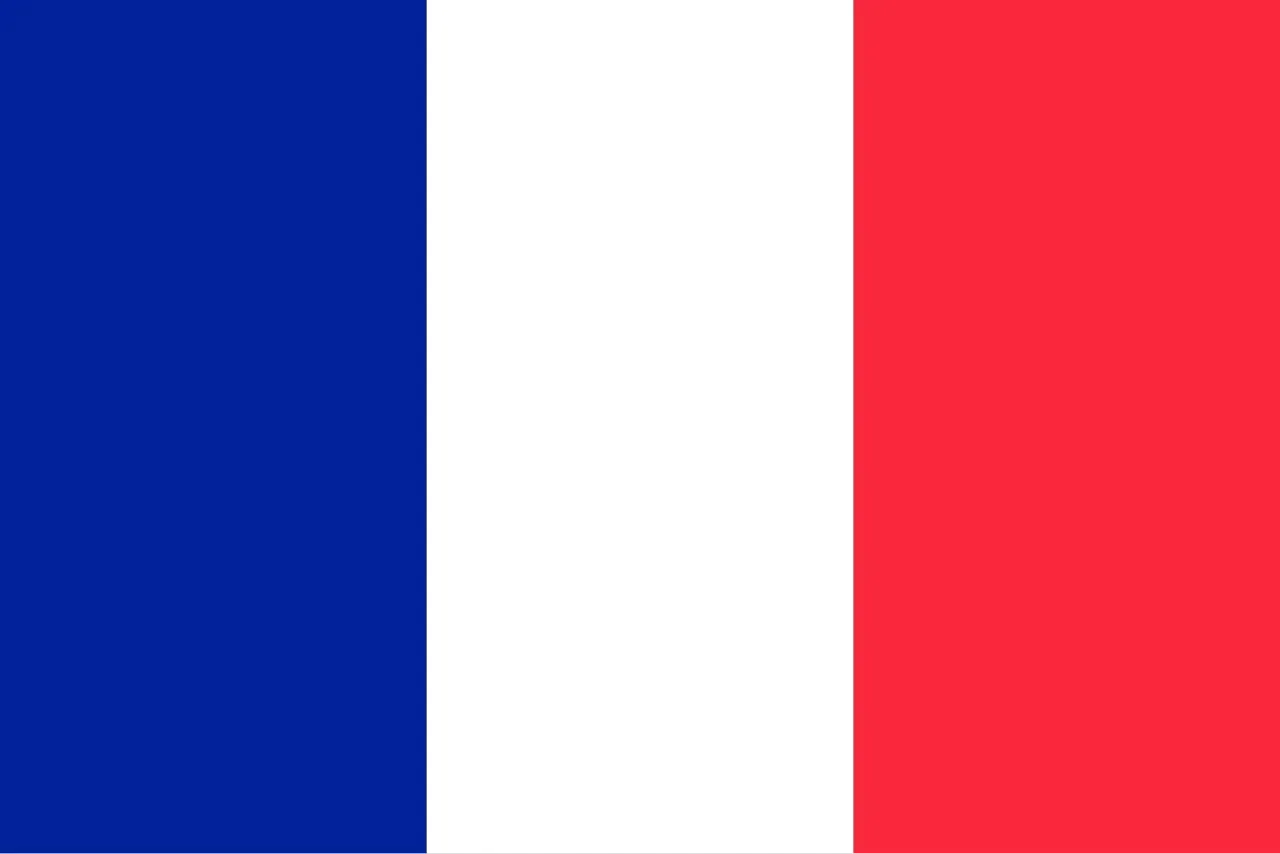DiscowinCasino registration and account setup guide
Welcome Package
300% bonus up to €3,000
Plus 100 Free Spins
DiscoWin Casino Registration
It may sound obvious, but registration is a simple yet essential step on any online platform — the point where a casual visitor becomes a fully-fledged participant. Only with a personal account do you gain access to the full set of platform tools: deposits, tailored offers, promotional systems, and, crucially, options for managing your funds and limits.
Experienced players often complete this step automatically, almost on autopilot. Newcomers, by contrast, may feel overwhelmed by the number of fields and begin to second-guess themselves. As a result, both groups can encounter technical issues, incomplete verification, or even loss of account access. To help you avoid common pitfalls and focus on the gameplay itself, we’ve compiled everything you need to know about the registration process in this one guide.
A Quick Word Before You Get Started
Registering with DiscoWin Casino doesn’t take long — but a few smart moves early on can save you from headaches later.
First off, stick to one account per person. The system won’t allow duplicates, and trying to create multiple profiles could get your access permanently blocked — along with your balance.
Use your own contact details, not your mate’s or your old college email. If you can’t check your inbox or receive a text, you might miss something important — like your verification code or a password reset.
When it comes to personal info, accuracy really does matter. The name, address, and date of birth you enter need to match your ID. If they don’t, you might find yourself stuck in a long verification queue or unable to withdraw.
And then there’s security — the basics, really, but worth repeating:
- Make your password hard to guess
- Don’t share it with anyone (not even people you trust)
- Turn on two-factor authentication if it’s available
None of this feels urgent until something goes wrong. Better to spend a couple of extra minutes now than hours later trying to prove who you are.
How to Register Without the Fuss
Signing up to DiscoWin is a fairly painless process — you just need a working email, your phone, and a bit of attention to detail.
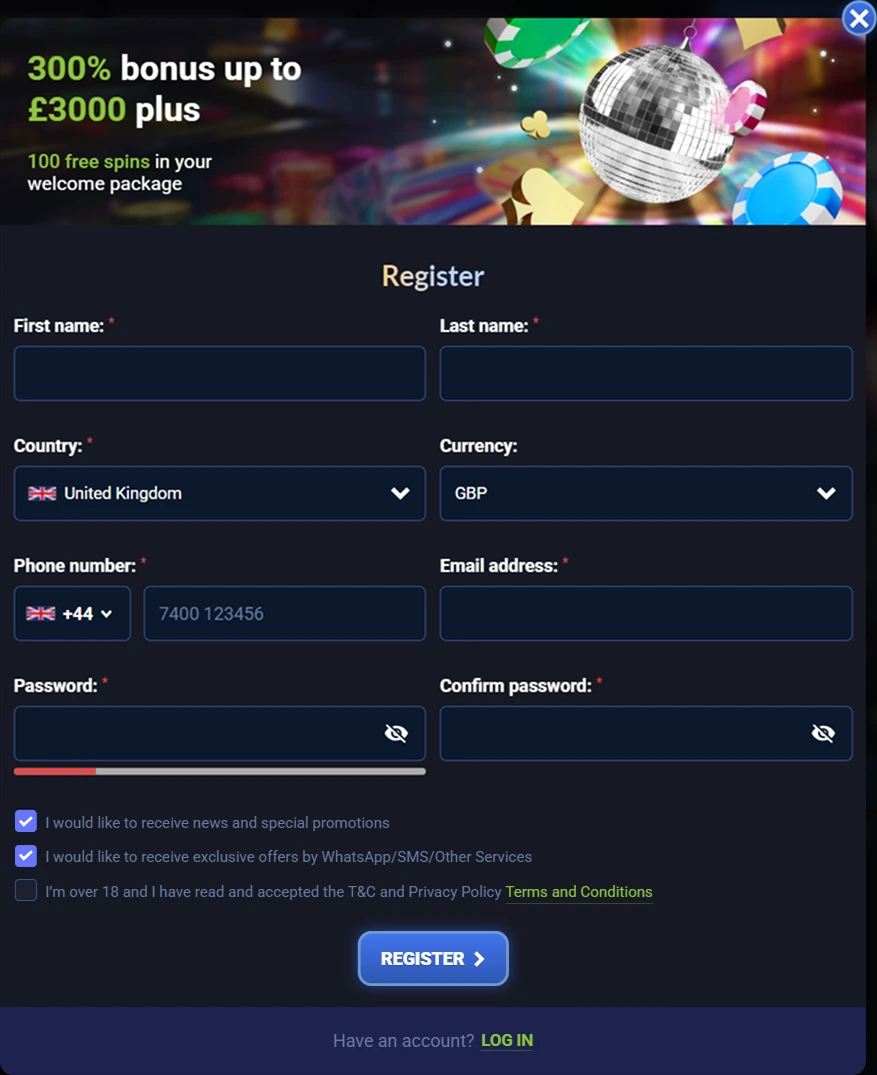
Step 1: Fill in the Form
Head to the official site and hit the Register button. You’ll be asked for your full name (as on your ID), country, currency, mobile number, email, and a password.
Your password should be at least eight characters, with capitals and numbers mixed in.
Pro tip: Double-check everything. Once you click Register, you won’t be able to edit these fields.
Step 2: Verify Your Details
Shortly after signing up, you’ll get:
An email with a link — click it to confirm your email address
An SMS code — enter it after pressing the Verify button next to your phone number
Without these steps, you won’t be able to use many of the platform’s features — including deposits and offers.
Step 3: Add a Few More Details
Go to the Profile section and fill in your date of birth (must be 18+), gender, city, full address, and postcode. This is what support will use to confirm your identity later — so be precise.
Step 4: Choose Your Preferences
At the bottom of the form, you can:
- Opt in (or out) of news and offers
- Save your card for quicker deposits
- Say yes or no to taking part in promotions
What You’ll See Inside Your Account
Once you’re logged in, your account dashboard becomes the command centre. Everything is grouped into tidy tabs — easy to navigate, even if you’re new to this.
Start with Status — it shows your current level in the loyalty system, how close you are to unlocking perks, and whether your ID’s been verified. From here, you can also contact support or top up your balance in one click.
Profile
Your personal information, as entered during your first login — such as name, address, and date of birth. Note that these details will later be matched against your ID during the withdrawal process, so they must exactly correspond with your official documents.
Documents
This section is for uploading identity verification files. Accepted documents include photos of your passport or ID, and utility bills for address confirmation. Each file is assigned a status, ranging from “Under Review” to “Approved”, which updates in real time.
Bonuses
All active offers are grouped here. You can apply available coupons, check the countdown timer, view your current balance, and track your wagering progress — all in one place.
History
A detailed record of your gaming and financial activity, broken down by day: deposits, withdrawals, wagers, and rewards. This section is useful for personal tracking, particularly if you’re monitoring spending limits or reviewing your playing habits.
Deposit / Withdrawal
This is where you choose your preferred payment methods. It includes information about limits, currency, processing speed, and any applicable fees. You’ll also see any eligible introductory offers, which can be activated immediately after a deposit is made.
Change Password
A secure form for updating your password. The process is protected — changes are only confirmed via email or phone, ensuring your account remains safeguarded.
Limit Settings: How to Play with Control
DiscoWin shares the principles of responsible gaming and provides a solid set of tools for players who prefer to keep their sessions in check.
These features are accessible via the Responsible Gaming section. Some controls — such as deposit limits or self-exclusion — can be activated by contacting support, even immediately after registration. Others, like time reminders, are displayed in your dashboard once gameplay begins.
Key control features include:
- Deposit limits — allow you to set a maximum amount you’re willing to deposit daily, weekly, or monthly.
- Session duration caps — help define the maximum length of a single gaming session, reducing the risk of burnout.
- Voluntary breaks or site exclusion — available for those who want to pause or fully suspend access for a chosen period.
Summary
The registration process at DiscoWin Casino is designed to be simple and intuitive — and for the most part, it is. But to avoid complications later, it's best to take care from the very beginning: use your own personal details, create a secure password, avoid duplicate accounts, and don’t ignore the available control tools.
When everything is entered correctly and verified, you'll gain full access to the platform’s features — and can focus on the reason you signed up in the first place.
Frequently Asked Questions
1. Do I need to verify my email address immediately after creating an account?
Yes. Without verification, you won’t have access to several key features. A confirmation link is sent automatically to the email address you provided.
2. Can I create a second account if I’ve forgotten the password to the first one?
No. Creating multiple accounts goes against the site’s policy. Instead, use the recovery form on the login page or contact support to regain access.
3. What happens if I entered the wrong date of birth?
The system will block verification. You’ll need to contact the support team and provide official documentation to resolve the issue.
4. How can I update my phone number or email after registration?
You can do this through your account settings, or by submitting a request to customer support.
5. Do I have to enter all personal details right away?
No, but completing your profile is required for verification and to process withdrawals. It’s best to fill in the information at the start to avoid delays later on.